Your customer’s inbox is a crowded place. Between endless promotions, social updates, and unread newsletters, it takes more than a discount to get noticed. A good sales email knows how to cut through that noise. It catches the eye, keeps the reader interested, and makes the next step feel easy.
If you’ve ever wondered what separates emails that convert from the ones that flop, you’re in the right place. Let’s walk through the nine steps that make up a sales email that actually drives clicks and sales.
1. Subject Line
Your subject line is the first thing people see, and in a packed inbox, it might be the only thing. It needs to grab attention quickly, stir curiosity, or promise something worth opening. The best subject lines feel personal or carry just enough urgency to encourage the reader to click.
Example: “Meet your new favorite gym leggings.”
Why it works: It feels direct, promises something new, and speaks to a specific interest without being pushy.
Tip: Aim for fewer than 50 characters so your subject line shows up properly on mobile screens. If you want to boost your open rates, check out our guide: Best Times to Send Emails Based on Your Audience.
2. Preview Text
Preview text is the small snippet that appears beside your subject line in most inboxes. It might be short, but it can influence whether someone opens your email or skips it entirely. Use it to back up your subject line, add helpful context, or tease what’s inside the message.
Example: “Where comfort meets style, in motion.”
Why it works: This works because it feels casual but still tells the reader what to expect, which is something stylish, comfortable, and active.
Tip: Make sure your preview text is about 35 to 90 characters for optimal display across devices.
3. Header
The header is your headline inside the email. It’s the first thing readers see once they open, and it needs to keep them interested. A great header is short, bold, and focused on the main benefit. Think of it as the hook that gets them to keep scrolling instead of closing the email.
Example: “Style + Comfort = Your New Workout Obsession”
Why it works: It makes a clear promise and combines two things the reader wants, style and comfort, in a way that feels exciting and easy to understand.
Tip: Design your header to stand out with larger fonts, clean spacing, and brand colors that guide the reader’s eye naturally to the next section.
4. Opening Block
This is where you start the conversation. The opening block should introduce the product, but more importantly, it should connect it to what the reader cares about. Focus on how your product improves their life, solves a problem, or helps them achieve something they want.
Example: “Refresh your routine with sleek style and a fit that moves with you.”
Why it works: It positions the product as the solution to feeling good and performing better. Instead of talking about fabric or stitching, it paints a picture of the result—feeling confident during a workout.
Tip: Keep this section short. One or two sentences are enough to make the connection and keep the reader moving forward.
5. First CTA
Your first call-to-action should come early, ideally right after the opening block. Some readers are ready to act without needing more information, so give them an easy way to click through while their interest is high. This first CTA acts like a shortcut for the decisive buyer.
Example CTA: “Shop the Collection”
Why it works: It’s clear, direct, and leaves no question about what happens next. The language invites immediate action and lets the reader know they will land on the product lineup.
Tip: Use active, benefit-driven verbs like “Shop,” “Get,” “Discover,” or “Try.” These words push the reader toward action. For more help refining your CTAs, read our guide: Effective Types of Email Marketing for Improving Marketing Strategy.
6. Key Benefits
Once your reader gets past the first CTA, it’s time to dive into the benefits. This section translates features into meaningful advantages that solve problems or enhance the reader’s life. Remember, people are not focused on the product itself. They want the outcome it helps them achieve.
Example Benefits:
- Sculpting Fit: Enhance your natural curves
- All-Day Comfort: Designed for movement, on or off the mat
- Inclusive Sizes: Because everyone deserves their perfect fit
Why it works: This structure presents the benefit first, followed by a short explanation. It keeps the focus on what the reader gains rather than the technical specs.
Tip: Use bullet points to make scanning easy, and bold the benefit statement so it stands out visually. This helps readers pick up the key messages even if they skim.
7. Incentive/Offer
An incentive can be the final nudge someone needs to act. It gives your reader an extra reason to click, whether through a discount, limited quantity, or exclusive perk. When your offer feels special or time-sensitive, it naturally creates a sense of urgency that drives sales.
Example: “Only 100 left — grab yours before they’re gone!”
Why it works: Scarcity triggers action because no one likes missing out. This kind of messaging taps into proven sales psychology that motivates quicker decisions.
Tip: If urgency feels too aggressive for your brand, try framing your incentive as a bonus. For example, “Order today and get free shipping.” It still rewards fast action, but feels more like a benefit than a deadline. You can read more about framing offers in our post: Six Common Email Marketing Mistakes Hurting Your Sales and How to Fix Them.
8. Final CTA
Not every reader clicks the first CTA, which is why it’s smart to include a second one near the end of your email. This is your final prompt, catching anyone who kept scrolling but did not click yet. It reinforces the action you want them to take, and sometimes all they need is that extra reminder.
Example: “Get Yours Now”
Why it works: A well-placed final CTA brings the reader back to the purpose of the email. You can repeat your original CTA or switch it up with a slightly different message, such as “Find Your Perfect Fit” or “Claim Your Pair.”
Tip: Keep the design of your final CTA consistent with the rest of your email. Your button’s text style, color, and position should all work together seamlessly. This consistency helps guide the reader’s eye so they never have to guess where to click next.
9. Visuals
Finally, no sales email is complete without visuals that bring your copy to life. Images are processed faster than text, which means the right visuals can grab attention and reinforce your message before the reader even starts scanning.
What to include:
- Product images: Showcase your product with high-quality, well-lit shots that highlight details.
- Lifestyle images: Show real people using your product to create a connection.
- Branded visuals: Stick to your brand’s colors, fonts, and logo for a cohesive look.
Why it works: Visuals help create an emotional connection. They show your product in action, which makes it easier for the reader to imagine themselves using it. Plus, clean, consistent visuals make your email look polished and professional, which builds trust.
Tip: Keep your layout simple. Too many images or design elements can overwhelm your reader and distract from your CTA. Every visual should support the story you are telling.
Final Thoughts
Great sales emails aren’t built on guesswork; they’re built on proven frameworks. Each element we’ve discussed serves a specific purpose in guiding readers toward action. Now it’s time to turn knowledge into results.
Ready to Create Emails That Actually Convert?
Don’t start from scratch; start with templates that already work. Get immediate access to our proven email templates and AI tools that make high-converting campaigns effortless.
Start Free & Get Your Templates Now
When you register today, you’ll get:
• 9 proven email templates based on this framework
• AI copywriter that suggests winning subject lines and content
• Drag-and-drop editor: no design skills needed
• Mobile-optimized designs that work everywhere
• Performance analytics to track what converts
Updated in 2026 to reflect the latest strategies and data.
Nova Express Resources
- How to Start Email Marketing: Guide for Beginners
- How to Start Your First Email Campaign
- Amazon SES Integration Guide
- Mailgun Integration Guide
- Email Warm-Up Guide: 4 Weeks to 90% Inbox Placement
- NotebookLM for Marketers
- AI Tools for Marketers
- Nano Banana Pro: The Complete Guide for Marketers 2026
About the author
Serafima Osovitny is a marketing manager at Nova Express. Passionate about turning complex marketing tactics into simple, actionable guides, she shares insights about email marketing and e-commerce. Follow her on Twitter: @OSerafimaA.




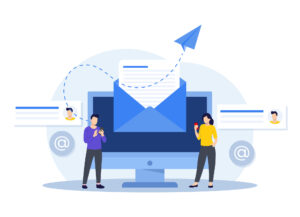




I finally understand how to structure an email that gets clicks instead of getting lost in the inbox.